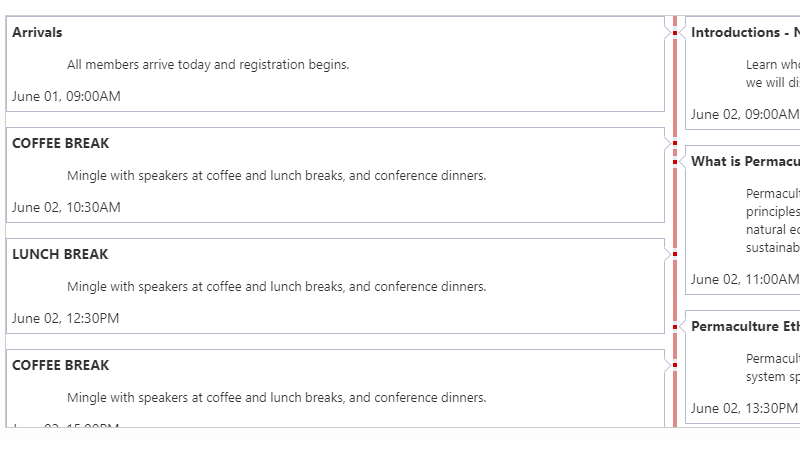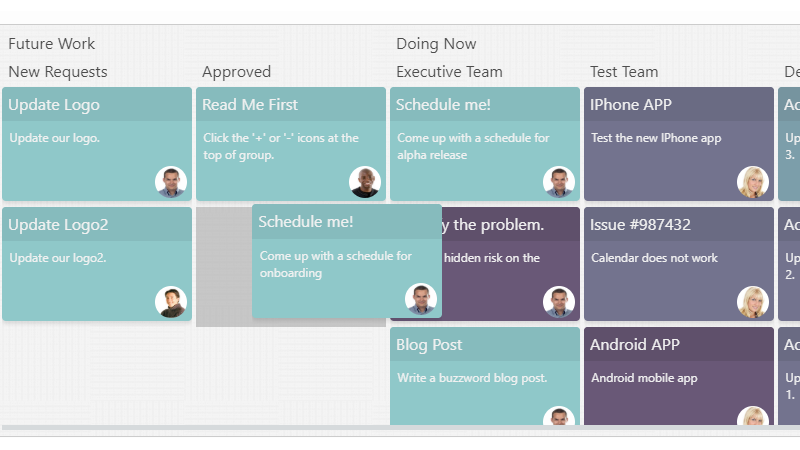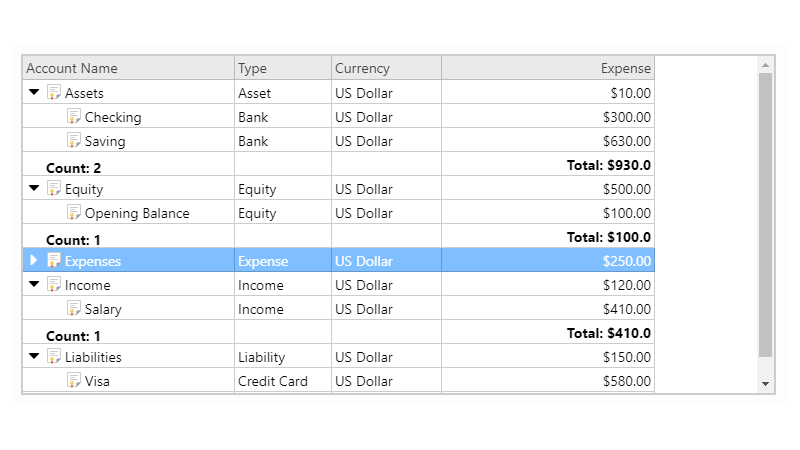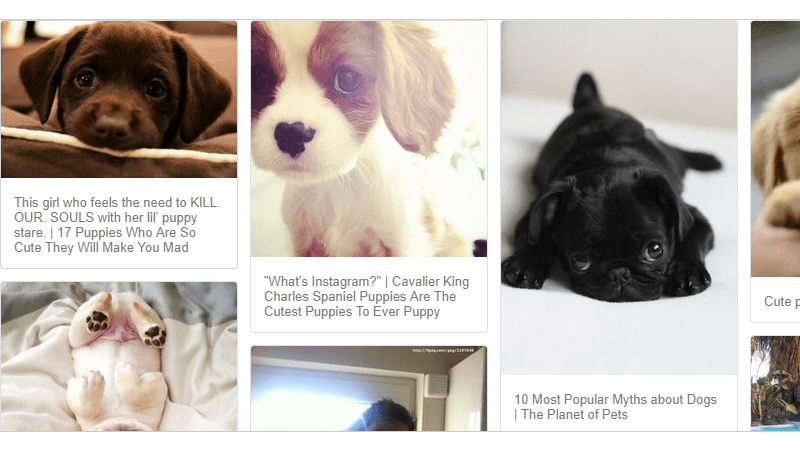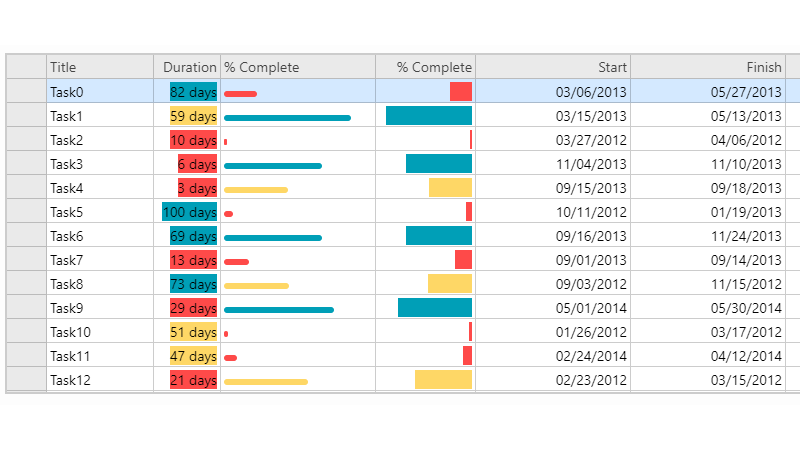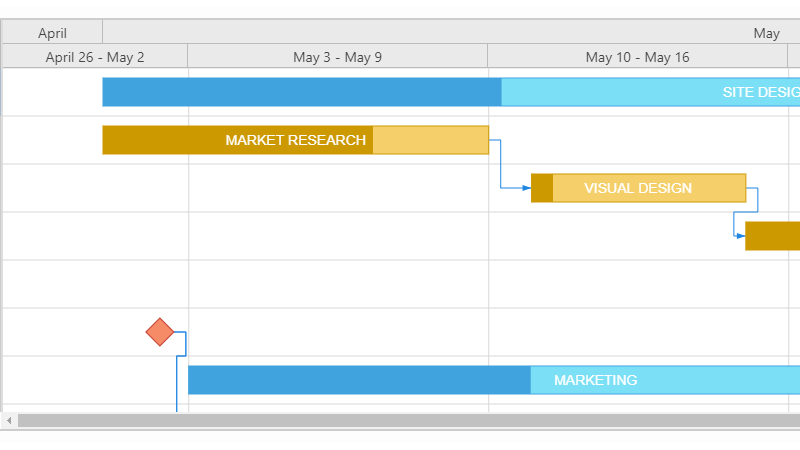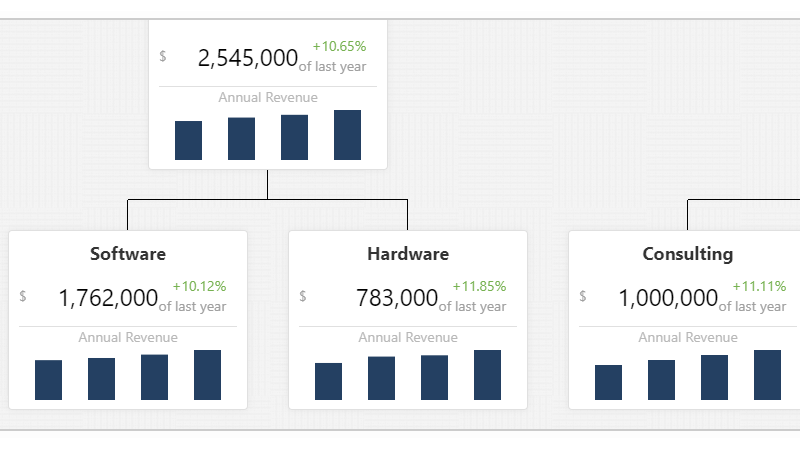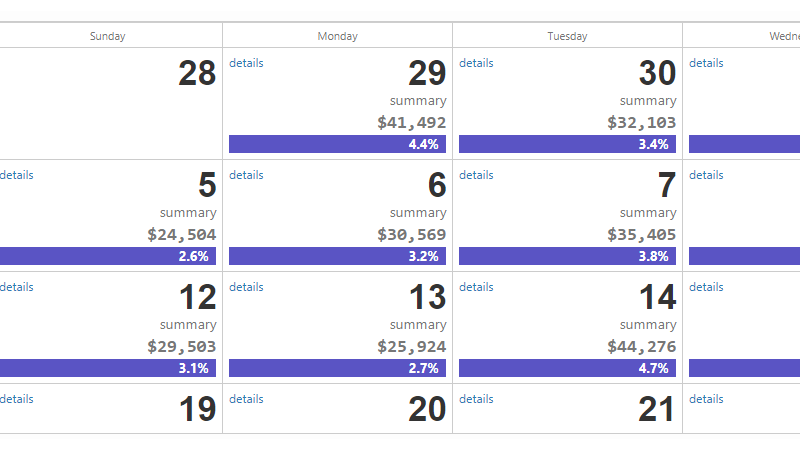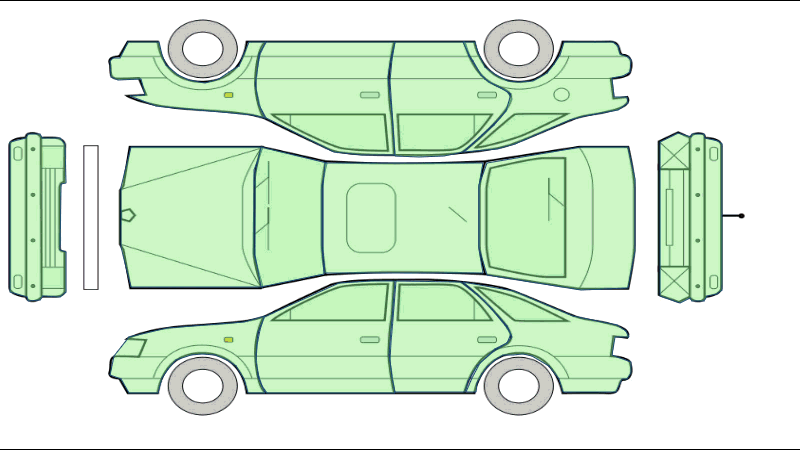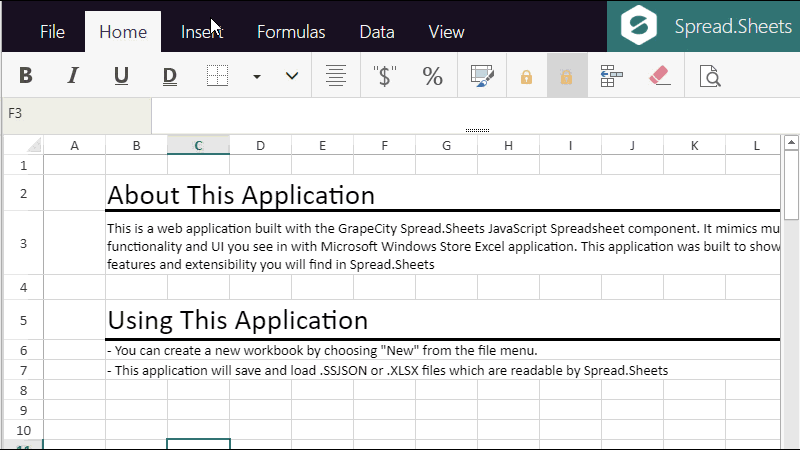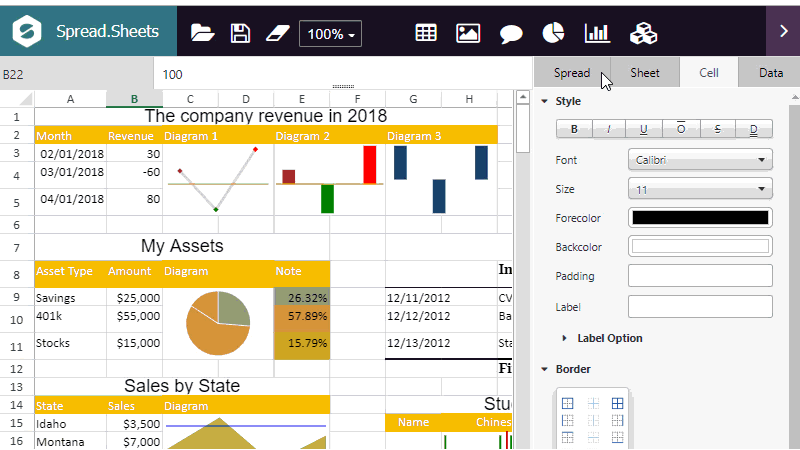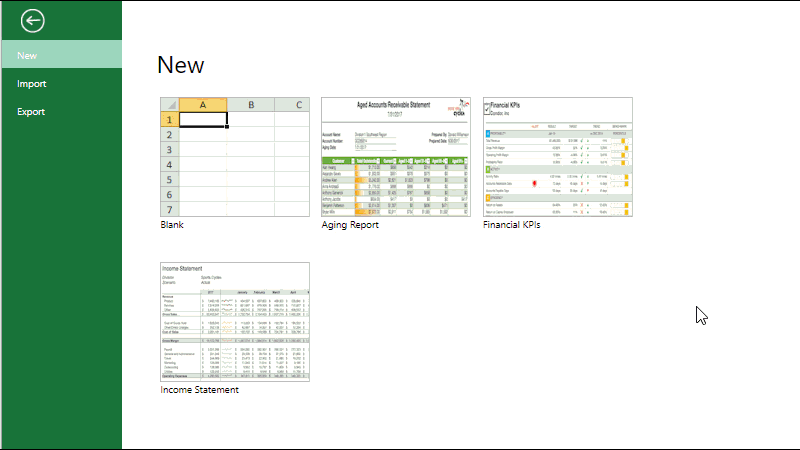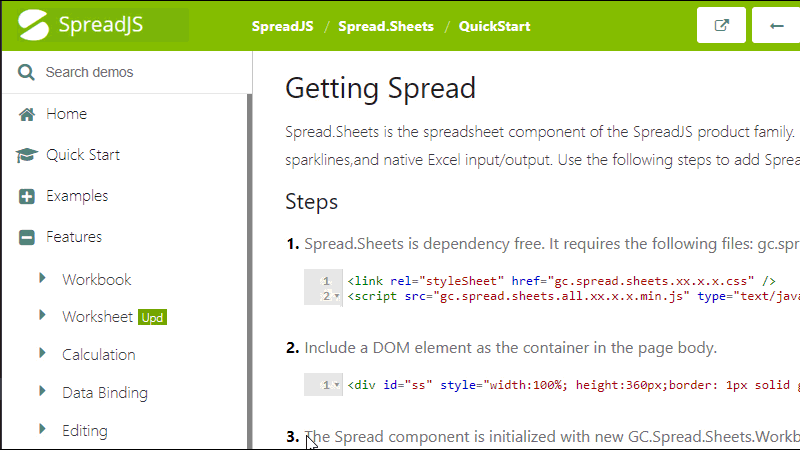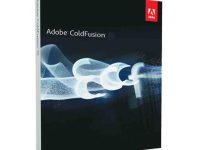Một hộp công cụ ứng dụng JS hiệu suất cao hoàn chỉnh trong một điều khiển bảng tính
Tận dụng API bảng tính JS mở rộng và công cụ tính toán mạnh mẽ để tạo phân tích, lập ngân sách, bảng điều khiển, thu thập và quản lý dữ liệu, các ứng dụng khoa học và tài chính
Khả năng mở rộng và tùy biến không có mã
Thiết kế ngay lập tức một ứng dụng bảng tính .NET giống như Excel mạnh mẽ với các ứng dụng thiết kế trên máy tính để bàn. Có sẵn cho WinForms, WPF và ASP.NET
JavaScript thuần với hỗ trợ TypeScript và Angular
Không có thư viện hoặc khung bên ngoài như jQuery, bảng tính JavaScript của bạn sẽ nhẹ, có thể tùy chỉnh và dễ sử dụng trong VSCode, và bao gồm hỗ trợ cho Angular v6, React và Vue.js
Hiển thị dữ liệu theo cách sáng tạo, sâu sắc và linh hoạt
Mang lại sự tinh tế và hiểu biết cho các ứng dụng web của bạn với thành phần Lượt xem, một bộ sưu tập các điều khiển trình bày dữ liệu như thẻ, lưới, lịch, Gantt, nguồn cấp tin tức, v.v.
Công cụ tính toán mạnh mẽ bao gồm hơn 450 chức năng
Với nhiều hàm dựng sẵn hơn các bảng tính .NET khác, các hàm tùy chỉnh và hộp văn bản công thức, sức mạnh tính toán của bạn được tối ưu hóa cho dữ liệu lớn, tính toán phức tạp và các mô hình Excel nâng cao
Tối ưu hóa kích thước và tốc độ ứng dụng web trong bất kỳ trình duyệt nào
SpreadJS là mô-đun, vì vậy nhà phát triển chỉ cần thêm những gì sử dụng vào các ứng dụng bảng tính JavaScript của mình và thành phần phía máy khách này hoạt động trong Windows, Linux, Mac, Android, iOS và được thử nghiệm cho tất cả các trình duyệt hiện đại
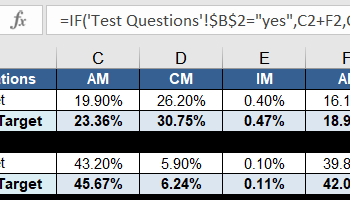
Công cụ tính toán mạnh mẽ với hơn 450 chức năng
Công cụ tối ưu hóa, tốc độ cao này bổ sung sức mạnh tính toán cho cả những công thức phức tạp nhất mà không cần kéo ứng dụng xuống, bao gồm nhiều chức năng hơn bất kỳ thành phần bảng tính nào khác và hỗ trợ các chức năng tùy chỉnh.
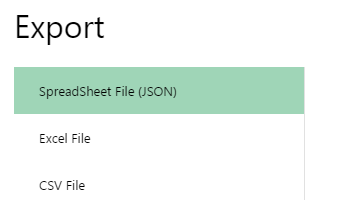
Nhập / xuất tệp Excel trong bảng tính JavaScript
Không có bảng tính JavaScript nào hoàn tất mà không có hỗ trợ nhập / xuất Excel đầy đủ! Nhập bảng tính Excel của bạn và mất ít chức năng, sau đó xuất bảng tính SpreadJS sang XLSX.
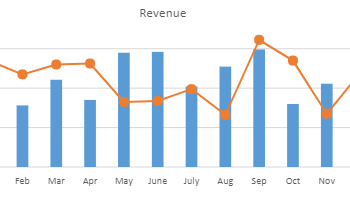
Trực quan hóa dữ liệu với biểu đồ và biểu đồ thu nhỏ
Cung cấp cái nhìn sâu sắc về dữ liệu của bạn với các biểu đồ và biểu đồ thu nhỏ tương tác. Với hầu hết các biểu đồ, tương tác và hoạt hình Excel, bảng điều khiển và bảng tính phân tích của bạn sẽ đi vào cuộc sống.
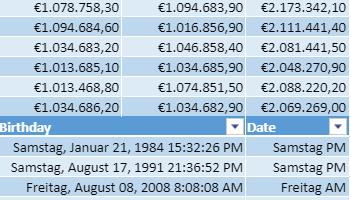
Toàn cầu hóa tích hợp
Chọn từ các nền văn hóa có sẵn hoặc tạo văn hóa tùy chỉnh của riêng bạn và điều chỉnh mặt nạ ngày, ngôn ngữ, dấu phân cách số, tiền tệ, v.v.
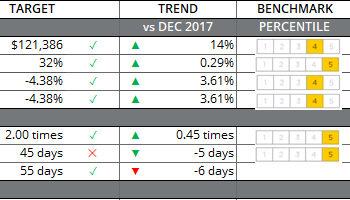
Kiểm soát trình bày dữ liệu
Tận dụng các bảng, lọc, định dạng có điều kiện và hình dạng để cung cấp trải nghiệm giống như Excel mở rộng.
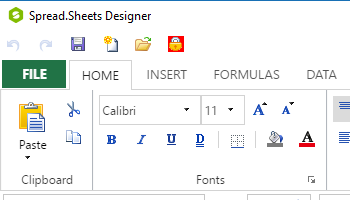
Thiết kế bảng tính JS không có mã với Trình thiết kế trải rộng
Chọn từ Ứng dụng Trình thiết kế dành cho máy tính để bàn mạnh mẽ hoặc sự tiện lợi của Trình thiết kế Web Bạn có thể nhận được các ứng dụng bảng tính không có mã ngay lập tức.
Khám phá bộ tính năng giống như Excel của SpreadJS
JavaScript Workbook Projects
Create a basic JS workbook
Basic JavaScript spreadsheet
Create an Excel-like tab strip to navigate between worksheets
Add or hide a horizontal or vertical scrollbar
Set maximum and minimum on scrollbars
Customize the background of the spreadsheet
Repaint a spreadsheet after editing
Apply events to a workbook
JSON serialization
Data source serialization
Custom item serialization
Hit Test
Excel-Like Worksheet Functions for JavaScript
Create a basic JS worksheet
Add borders and gridlines to worksheets
Hide or show worksheets
Zoom into worksheets
Add headers to JS worksheets
Add and delete rows and columns
Allow cell overflow
Edit cell alignment
Merge cells
Freeze rows and columns
Copy or move data between cells
Set a formula in code
Edit font, font size, font weight, and font style
Edit fore color and background color
Edit word wrap in a cell
Indent a cell
ShrinkToFit in a cell
Apply styles to cells and worksheets
Edit cell padding
Add labels to cells
Select single cells or select ranges of cells
Excel-like precision selection
Use familiar keyboard actions like arrows, delete, and enter
Configure actions like allowing drag/drop
Create custom actions for cells
Protect cells from being edited
Set events when user clicks a cell
Paint a new sheet
Create an outline to show hierarchical data in a tree view
Spreadsheet Calculations Using JavaScript
450+ built-in functions
Create Excel-like indirect functions
Use wildcards in functions
Create custom functions in JavaScript
Evaluate asynchronous values in functions
Basic JS array formulas
Advanced JS array formulas
JS Spreadsheet Data Binding
Bind an entire sheet to a data source using JavaScript
Bind a single cell to a data source
Bind a table to a data source
Editing Spreadsheet data in JS
Navigate using keyboard like arrows and TAB
Identify cells or values that have changed
Excel-like copy and paste
Paste an extended range of values
Enhance copying and pasting
Store numeric values as a string
JavaScript Spreadsheet Formatter
Set or clear basic cell formatting
Create custom formatting
Apply accounting formatting
Rich text formatting
Cell Type
Configure basic cell types
Add a button
Add and configure a check box
Add a combo box or drop down list
Add a hyperlink to a cell
Create a custom cell type
Add an image as a cell type
Edit the cell type of a column or row header
JavaScript Chart Types
Add a basic JavaScript chart
Animated charts
JS Column Chart
JS Line Chart
JS Pie Chart
JS Area Chart
JS Bar Chart
JS Radar Chart
XYScatter Chart
JS Stock Chart
JS Sunburst Chart
JS Combo Chart
JS TreeMap Chart
Tables in JavaScript
Add an Excel-like table
Create a custom JavaScript table
Apply styles to JS tables
Conditional Format
Apply conditional formatting
Create conditional rules
Data Validation
Apply basic data validation
Create a custom data validator
Fill
Basic drag-fill
Custom drag-fill a range
Context Menu
Add a context menu
Customize a context menu
Add elements to a context menu
Culture
Localization
Globalization
Work in the JavaScript framework of your choice
Angular
AngularJS
React
Vue.js
Breeze
Knockout
Filter
Basic filtering
Add a filter button
Add an action to a filter
Create a custom filter
Outline
Group content into outlines
Customize outlines
Comments
Add comments to JavaScript spreadsheet
Edit settings for comments
Apply actions to comments
Apply events to comments
Custom and Built-in Shapes
Custom shapes and interactions
Group shapes
Shapes with formulas
Rotate, resize, and connect shapes
Keyboard controls for shapes
Basic Excel shapes
Action shapes
Badge and star shapes
Braces
Connector shapes
Cloud and balloon shapes
Flowchart shapes
Gear shapes
Math shapes
Rounded shapes
Scroll shapes
Symbol shapes
3D shapes
JavaScript Sparklines
Basic Sparklines
Custom Sparklines
Settings Sparkline
Cascade Sparkline
BoxPlot Sparkline
Bullet Sparkline
Barcode Sparkline
HBar and VBar Sparkline
Pareto Sparkline
Pie Sparkline
Area Sparkline
Scatter Sparkline
Spread Sparkline
Stacked Sparkline
Vari Sparkline
Compatible Sparkline
Custom Sparkline
Month Sparkline
Year Sparkline
Search
Search
Floating Objects
Create a floating object
Customize a floating object
Edit a picture
Place a floating object at a fixed position
Apply actions to a floating object
Apply an event to a floating object
Custom Names
Define a name for a cell range, function, constant, or table
Slicer
Add a slicer
Configure settings for a slicer
Attach multiple slicers to multiple columns
Create a slicer for a table
Create a slicer for an item
Create a slicer for a chart
Create a tree slicer for hierarchical data
Create a data aggregation slicer
Customize the UI of a slicer with DOM elements
Formula Text Box with JavaScript
Formula text box
Create a function and add a description to it
Select a range of values and apply a function to it
Tags
Store data in tags
Apply actions to tags
Search tag strings
Import and export Excel in JavaScript
Excel I/O
Import and export Excel files in JS
JavaScript PDF Export
Export to PDF using JavaScript
Edit settings for JS PDF export
Register custom fonts for PDF export
Printing
Printing
Customize print settings for ranges of cells, footers, headers, etc.
Touch
Basic touch interactions
Touch Toolstrip
Theme
Theme your document
Apply an external theme
Apply Spread themes
DEMO